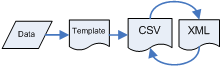Netsuite smbxml Queries
|
| Information is exported from Netsuite by
uploading a smbxml document configured as a query. Below are
several examples of smbxml query documents: |
|
A Netsuite XML export is initiated by
uploading a query file to Netsuite using the Transactions / Submit XML
Document option. The XML results file will then be available for
download on the smbxml Imports status page after the file has been
processed. Click here for additional
details on using XML in Netsuite
---------------
The Netsuite smbxml Developer's Guide is an
excellent resource for an explanation of the Netsuite smbxml XML language.
It includes details on:
- What information is
available for upload and download via XML.
- How to create smbxml queries.
- Required elements in Netsuite smbxml documents.
You may access the Netsuite XML Developer's
Guide from within your Netsuite account:
- Open up the Support tab
- Click the
link for the smbxml Developer's Guide.
|
Download all inventoryItem records.
<?xml version="1.0" encoding="UTF-8"?>
<!DOCTYPE smbxml SYSTEM 'http://www.netsuite.com/xml/dtd/smb_4_15.dtd'>
<smbxml>
<request>
<query>
<listType>inventoryItem</listType>
</query>
</request>
</smbxml>
Would you like to edit and / or use
this query file? Right-click the link below and use the "Save Target As...."
option to save it to your local computer:
listQuery-inventoryItems.xml
|
|
Download an inventoryItem record named "Test
Inventory Item".
This is an advanced query - note the
constraint element is used under the constraints element.
<?xml version="1.0" encoding="UTF-8"?>
<!DOCTYPE smbxml SYSTEM 'http://www.netsuite.com/xml/dtd/smb_4_15.dtd'>
<smbxml>
<request>
<query returnHandles="false">
<listType>inventoryItem</listType>
<constraints>
<constraint>
<name>name</name>
<operator>equals</operator>
<!--operators: equals, between, contains, greater than, less than,
greater than or equal to, less than or equal to-->
<value>Test Inventory Item</value>
<!-- NOTE! Put your inventoryItem name (Item Name/Number) in the value
element above -->
<!--Use the value2 element when needed i.e. for the operators
such as "between" -->
<!--<value2>03/31/05</value2>-->
</constraint>
</constraints>
</query>
</request>
</smbxml>
Would you like to edit and / or use
this query file? Right-click the link below and use the "Save Target As...."
option to save it to your local computer:
listQuery-inventoryItem_by_name.xml |
| Download
all Customers <?xml version="1.0"
encoding="UTF-8"?>
<!DOCTYPE smbxml SYSTEM 'http://www.netsuite.com/xml/dtd/smb_4_13.dtd'>
<smbxml>
<request>
<query>
<listType>customer</listType>
</query>
</request>
</smbxml> Would you
like to edit and / or use this query file? Download it to your local
computer:
Right-click here and use "Save Target as...." option |
|
Download all Sales Orders
<?xml version="1.0" encoding="UTF-8"?>
<!DOCTYPE smbxml SYSTEM 'http://www.netsuite.com/xml/dtd/smb_4_13.dtd'>
<smbxml>
<request>
<query>
<listType>salesOrder</listType>
</query>
</request>
</smbxml>
Would you like to edit and / or
use this query file? Download it to your local computer:
Right-click here and use "Save
Target as...." option |
|
Download All Tasks
<?xml version="1.0" encoding="UTF-8"?>
<!DOCTYPE smbxml SYSTEM 'http://www.netsuite.com/xml/dtd/smb_4_15.dtd'>
<smbxml>
<request>
<query>
<preferences>
<preference>
<name>returnHandles</name>
<value>false</value>
</preference>
</preferences>
<listType>task</listType>
</query>
</request>
</smbxml>
Would you like to edit and / or use
this query file? Right-click the link below and use the "Save Target As...."
option to save it to your local computer:
listQuery-task.xml
|
|
Download All Vendors
<?xml version="1.0"
encoding="UTF-8"?>
<!DOCTYPE smbxml SYSTEM 'http://www.netsuite.com/xml/dtd/smb_4_15.dtd'>
<smbxml>
<request>
<query>
<listType>vendor</listType>
</query>
</request>
</smbxml>
Would you like to edit and / or
use this file? Download it to your local computer:
Right-click here and use "Save
Target as..." option |
|
Download All Cases
<?xml version="1.0"
encoding="UTF-8"?>
<!DOCTYPE smbxml SYSTEM 'http://www.netsuite.com/xml/dtd/smb_4_15.dtd'>
<smbxml>
<request>
<query>
<listType>case</listType>
</query>
</request>
</smbxml>
Would you like to edit and / or
use this file? Right-click the link below and use the "Save
Target As...." option to save it to your local computer:
listQuery-case.xml
Download the Netsuite smbxml
Message element in order to retrieve the case related messages.
See below for a query for retrieving the message records. |
|
Download All Messages
<?xml version="1.0"
encoding="UTF-8"?>
<!DOCTYPE smbxml SYSTEM 'http://www.netsuite.com/xml/dtd/smb_4_15.dtd'>
<smbxml>
<request>
<query>
<listType>message</listType>
</query>
</request>
</smbxml>
Would you like to edit and / or
use this file? Right-click the link below and use the "Save
Target As...." option to save it to your local computer:
listQuery-message.xml
Case-related messages will contain
the element <caseNumberRef> as the foreign key to the parent case
records. |